
Dynamics 365 Business Central will help you grow beyond your current software solution.
Microsoft Business Applications
and the partner opportunity
Do more with less by using low-code tools to adapt. Accelerate innovation and reduce costs as you analyze data, automate processes, and build apps, websites, and virtual agents with Power Platform.
Watch Microsoft Build on-demand and discover how to accelerate innovation with collaborative apps and an integrated low-code development platform.
The Microsoft Power Platform is more than the sum of its parts. Connect them together—and to Microsoft 365, Dynamics 365, Azure, and hundreds of other apps—and build end-to-end business solutions.
Powerful alone. Better together.
Power BI
Make informed, confident business decisions by putting data-driven insights into everyone’s hands.
Why use Power BI as part of Microsoft Power Platform?
Capture real-time data from Power Apps, Power Virtual Agents, and Power Automate, then allow your team to take the right actions with key insights from Power BI.
Gain insights, make better decisions—across your organization
-
Get real-time data, delivered where you need it
Give teams in the field the accurate, up-to-the-minute insights they need by embedding Power BI findings into Power Apps. -
Analyze data across your organization
Easily consolidate data from seemingly disparate sources to generate unique insights with Microsoft Dataverse, part of Microsoft Power Platform. -
Gain insights, safely take action
Provide field teams with unique insights from Power BI so they can take action using Power Apps, Microsoft Dynamics 365, or Microsoft Teams while adhering to existing data protection policies.
For more information, please visit

Power Apps
Turn ideas into organizational solutions by enabling everyone to build custom apps that solve business challenges.
Build applications faster—with fewer resources
Reduce your development costs and do more with less by enabling everyone to rapidly build and share low-code apps using Microsoft Power Apps.
Why use Power Apps as part of Microsoft Power Platform
Quickly build professional-grade apps, create automated workflows, connect to diverse data sources, and embed dashboards into your apps when you use Power Apps with other Microsoft Power Platform solutions.
Transform the way apps get built
-
Empower everyone to build solutions
Create solutions quickly with low-code tools accessible to everyone. Solve business problems with Power Apps applications plus workflow automation, AI, secure data access, and seamless data analysis and visualization capabilities. -
Streamline cross-team collaboration
on Connect professional developers who understand your technology to business experts who know your business issues with low-code tools both can use successfully, enabling everyone to collaborate effectively for faster business results. -
Build solutions that work your way Create
custom apps or customize your existing business applications to meet the changing needs of your business. Then easily access those solutions within your Dynamics 365 and Microsoft 365 deployments. -
Bring AI to your apps with AI Builder
Add intelligence to the apps you build by creating tailored AI models within Power Apps. Create new use cases and save time and money with AI Builder for Power Apps—no coding or data science experience necessary. -
Build professional-grade apps the easy way
Increase agility across your organization by rapidly building low-code apps with AI that modernize processes and solve tough challenges. -
Get started quickly
Empower your team to start building and launching apps right away using an AI copilot, prebuilt templates, drag-and-drop simplicity, and quick deployment—then roll out continuous improvements as needed. -
Build apps without compromises
Give everyone the power to build the apps they need with advanced functionality previously only available to professional developers—including pre-built components and AI-assisted natural language development. -
Enable extensibility for developers
Provide professional developers the tools to seamlessly extend app capabilities with Azure Functions and custom connectors to proprietary or on-premises systems.
For more information, please visit
Power Pages
Quickly build low-code business websites for delivering vital information and services to your customers.
Quickly create secure, low-code business websites
Do more with less by enabling all your teams, not just developers, to create professional websites—so you get to market faster at lower cost.
Why use Power Pages as part of Microsoft Power Platform?
Quickly build external business websites, securely store and manage your data, and create professional-grade solutions for your customers when you use Power Pages with other Microsoft Power Platform products.
Rapidly engage customers with the websites you create
Easy authoring: Enable everyone in your organization to design and launch engaging websites in minutes—no coding required.
Pro-dev tools: Empower your developers with advanced web-design tools to take your pages to a new level.
Built in security: Manage all your sites through one convenient dashboard, and meet your most demanding security and compliance requirements.
-
Community services
Construct websites for services like permitting, licensing, grant applications, and outage reporting. -
Design engaging site experiences
Create in Design Studio Easily build with ready-to-use templates or create customizable experiences. Design your pages with text, video, imagery, and business data forms and lists. -
Build with Template Hub
Work with feature-rich templates that come with sample data—quickly create websites for scheduling, registration, and application submission. -
Get help in Learn Hub
Find assistance when you need it—explore guides, tutorials, and videos on how to build sites, configure pages, work with code components, and model and visualize business data. -
Develop with pro tools
Give developers the ability to add deeper functionality and capabilities to websites with tools like Visual Studio Code, GitHub, and Azure DevOps. -
Ensure security and governance
Mitigate security concerns around website content through role-based access controls and Microsoft Asure compliance and governance capabilities. -
Securely store and manage your data
Collect business data from site visitors with Microsoft Dataverse and share with external audiences. -
Model and visualise data
Capture and store business data in Dataverse tables, then model it with a simple-to-use table designer. -
Make data lists
Create sortable, searchable tabular displays of business data for your site. -
Collect data
Quickly design forms to collect data on site visitors—and use the insights to optimize your page. -
Set role-based permissions
Control the use of your business data by making it available only to visitors with assigned role-based access.
For more information, please visit

Power Automate
Boost business productivity to get more done by giving everyone the ability to automate organizational processes.
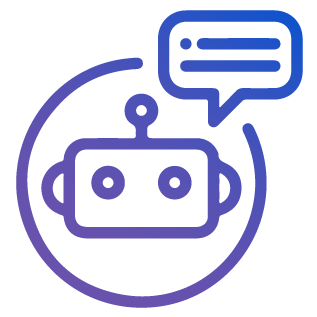
Power Virtual Agents
Easily build chatbots to engage conversationally with your customers and employees—no coding required.
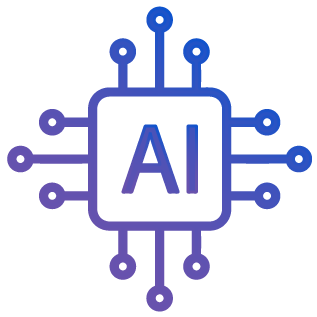
Empower everyone to easily create conversational bots
Build intelligent bots in minutes using Generative AI and respond rapidly to customer and employee needs at scale with Power Virtual Agents.
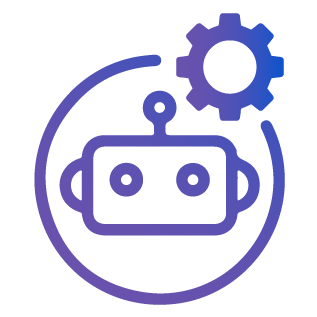
Elevate the conversation
Quickly build sophisticated and actionable bots to handle conversations of varying levels of complexity.
-
Build bots quickly with Generative AI
Make, test, and publish powerful bots faster using AI within a low-code graphical interface, now with Generative AI support for design and responses (preview). -
Deploy across channels and languages
Engage with customers and employees in multiple languages across websites, mobile apps, Facebook, Microsoft Teams, or any channel supported by the Azure Bot Framework. -
Scale securely with centralized management
Deploy bots securely using central administration, built-in security roles, and simple management across environments to maintain compliance and governance. -
Improve your bots over time
Automatically track critical KPIs and identify future bot topics, plus let self-learning AI with natural language processing continuously improve your bots.
Why use Power Virtual Agents as part of Microsoft Power Platform
Increase productivity by easily building intelligent chatbots. Create bots that complete actions using Power Automate while integrating with data sources via hundreds of pre-built Microsoft Power Platform connectors.
Boost productivity with AI-based chatbots
-
Build powerful, no-code chatbots
Easily build chatbots that engage conversationally with your customers and employees. No coding or AI expertise is necessary. -
Increase customer engagement
Deploy intelligent chatbots that use advanced, natural language processing to provide personalized attention to customer and employee needs—at scale. -
Improve productivity
Free up employees’ time by integrating chatbots into the products and services you use every day. Automate FAQs for HR or service desk operations, then deploy them to various channels, including Microsoft Teams.
For more information, please visit
Everything you need to sell more?
