Visual Studio
Write, Edit, Debug and Deploy your apps with the most powerful IDE tool
Supercharge Your Dev Team's Efficiency with our latest PROMOTION
Unlock Exclusive Discounts on Extra Visual Studio Licenses Today!
Should you have more than 5 Visual Studio monthly subscriptions assigned, you are eligible to get a further discount on any additional Visual Studio licenses. i.e. If you have 7 monthly subscriptions, the 2 licenses will receive a further discount.
What do you need:
Your tenant will require an active Azure Plan subscription in order for you to allocate Visual Studio. You would also need to be assigned the Owner RBAC role to the subscription in order to assign the monthly subscriptions/licenses.
I’m Interested
What is Visual Studio 2022
The Visual Studio IDE is a creative launching pad that you can use to edit, debug, and build code, and then publish an app. Over and above the standard editor and debugger that most IDEs provide, Visual Studio includes compilers, code completion tools, graphical designers, and many more features to enhance the software development process.
Visual Studio Product Family
Visual Studio for Mac
Visual Studio 2022 for Mac fully embraces the macOS experience with native controls throughout the IDE, a new dark mode, and native macOS accessibility tooling.
Learn MoreVisual Studio Code
Visual Studio Code is a lightweight but powerful source code editor which runs on your desktop and is available for Windows, macOS and Linux. It comes with built-in support for JavaScript, TypeScript and Node.js and has a rich ecosystem of extensions for other languages and runtimes (such as C++, C#, Java, Python, PHP, Go, .NET).
Learn MoreGitHub Codespaces
Create a codespace to start developing in a secure, configurable, and dedicated development environment that works how and where you want it to. To begin developing using cloud-based compute resources, you can create a codespace from a template or from any branch or commit in a repository. When you create a codespace from a template, you can start from a blank template or choose a template suitable for the work you're doing.
Learn MoreVisual Studio App Center
Connect your repo, build your app. It’s that simple. Connect to GitHub, Bitbucket, GitLab, or Azure DevOps and build your app in the cloud on every commit. Automatically run unit tests, release to testers and stores, or test your UI on real devices.
Learn MoreVisual Studio Subscriptions
Create, deploy, and manage innovative applications on your platform of choice. The most comprehensive set of tools and resources to speed up development, promote collaboration anywhere, and innovative on any platform—all while maximising security and compliance.
Learn MoreBenefits
Create, deploy, and manage innovative applications on your platform of choice
The most comprehensive set of tools and resources to speed up development, promote collaboration anywhere, and innovative on any platform – all while maximising security and compliance.

Increase developer agility and productivity
Streamline every stage of development with tools and resources to support developers as they build the next generation of apps.

Collaborate anytime, anywhere
Empower developers to securely collaborate with remote teams and connect to the world’s largest developer community.

Innovate on the platform of your choice
Enable open, hybrid software development with the tools and services to create cross-device and cross-platform applications.

Visual Studio Subscriptions
Get more from Visual Studio with a subscription! Get access to platforms like Azure, training, and more for your team.
- Latest and past versions of Visual Studio.
- Discounts on Azure services when used for dev/test purposes.
- DevOps services to support your development workflow.
- Monthly Azure credits to learn, experiment, and prototype.
- Access Microsoft’s entire catalogue of software for dev/test use.
- Training resources like Pluralsight and LinkedIn Learning.
- Technical support incidents for your dev/test issues.
Millions of developers from teams and organisations of all sizes rely on Visual Studio products to make their software.
Azure Deploy
Deploying to the cloud hasn’t been easier. We supply all the templates you’ll need for common application types and local emulators. And you can stay right in Visual Studio to provision dependencies, like Azure SQL databases and Azure Storage accounts. You can even diagnose any issues quickly with the remote debugger attached directly to your application.
Tools to make SQL a breeze
Work with SQL projects without leaving the IDE. Build out queries with rich editing experiences, view and explore servers and databases. Visualize database schemas and queries all from within Visual Studio.
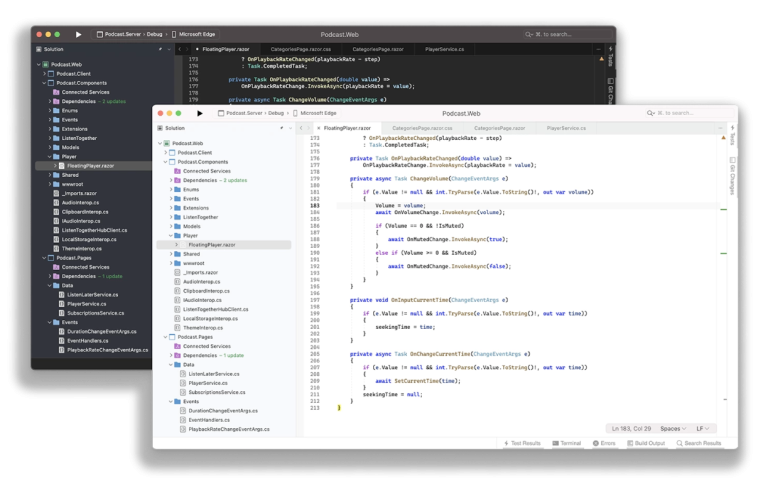
What does it cost:
| Visual Studio Subscription – Enterprise Monthly | $230.00 |
| Visual Studio Subscription – Professional Monthly | $41.40 |
