Using License Central correctly
When placing an order on License Central it is very important to provide complete and correct information for the End User.
In our terminology, End User refers to the Tenant and not the individual person who will be using the license.
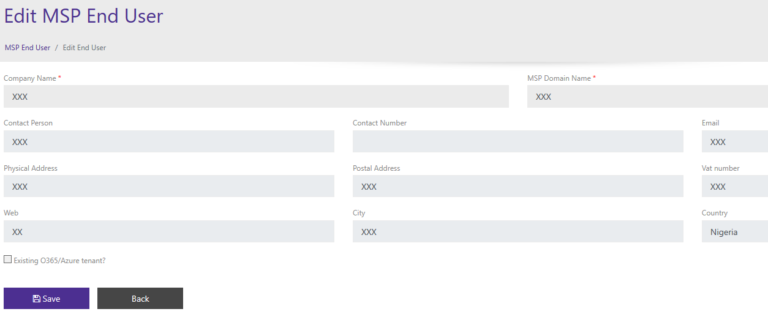
Company Name: Put here the Company Name of the tenant as it appears/will appear on Partner Center
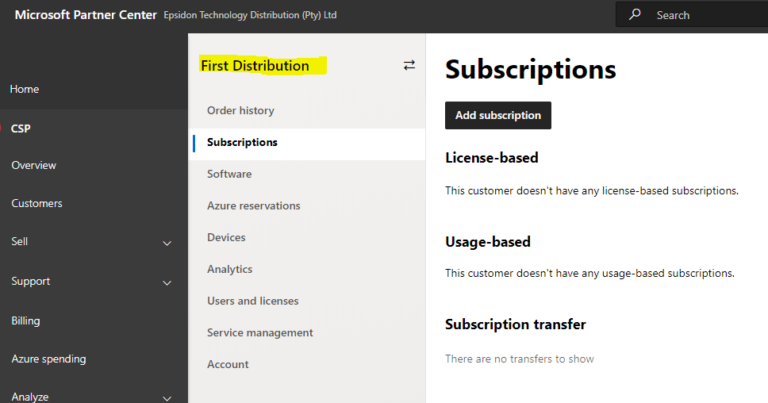
MSP Domain Name: This is either the existing .onmicrosoft domain or the default domain as it appears on Partner Center.
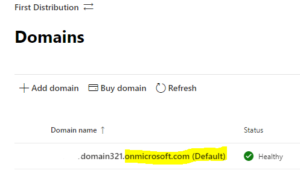
Please note that every tenant must have a .onmicrosoft domain.
It is created when the tenant is set up for the first time.
Once created, this domain cannot be edited.
Contact details: This is the contact details of the person at the tenant company who is authorized and has accepted the Microsoft Customer Agreement on behalf of this company.
This may not be the details of you, the partner.
Note: Although these details are those of the end user, neither First Distribution nor Microsoft will ever use these details to directly communicate with the end user.
VAT number: In the case of a CSP order, the VAT number is not required. This applies only to programs other than Microsoft CSP which also uses License Central.
Address details: This must also be the address details of the tenant. Please provide complete details as a new tenant cannot be created without complete details. Postal code must be provided.

Existing O365/Azure tenant:
This is to indicate whether this tenant is to be created or already exisits with Microsoft.
If you indicate here YES, we will search for the tenant on Partner Center under the information provided for End User.
If not found, we will send you the Reseller Relationship Link.
If you indicate here NO, we will create a new tenant.
NB: when placing another order for this same tenant, remember to change the status of this tick box if the tenant was already created from the first order.
